I thought it would be useful to write a post that details my top essential WordPress plugins. These are the plugins that I use on pretty much every WordPress site I create. They are not listed in any particular order. In each case I am describing the free version of the plugin, additional features may be available in the paid for version (if there is one).
All-in-One WP Migration by ServMask
This plugin allows you to make a backup of your site to the server it is hosted on, to your computer or to a cloud storage service. It also allows you to clone a site by importing a backup on a different site. This could be very handy for anyone creating multiple sites, allowing them to create a baseline installation of WordPress that they can use as a starting point. The free version is limited to 512Mb.
UpdraftPlus – Backup/Restore by UpdraftPlus.Com
UpdraftPlus allows you to automate backups to various cloud storage services. You can select the frequency of backups, ranging from every 4 hours to monthly. You can also receive email notifications to confirm that a backup has been successful (or not).
Contact Form 7 by Takayuki Miyoshi
This plugin makes creating a contact form easy. Form submissions are sent by email and can go to multiple addresses. In addition, it supports reCAPTCHA which will stop you receiving spam through your form.
Flamingo by Takayuki Miyoshi
Flamingo works with Contact Form 7 to store any messages that are submitted through your contact form. That means you don’t need to worry about losing any messages that have arrived via email.
Duplicate Post by Enrico Battocchi
Clones pages or posts. This is useful if you want to create a page or post that is similar to an existing page or post. I also use this to make a quick backup of a page I am about to make significant changes to.
GA Google Analytics by Jeff Starr
This plugin simplifies adding Google Analytics to a site.
It is my intention to add to this list as I find other plugins that I consider essential, so it’s worth checking back occasionally. Let me know in the comments which plugins you consider essential.
Update: 16th July 2020
Invisible reCaptcha by Mihai Chelaru
I was receiving a lot of spam comments on my blog posts – I’m hoping this plugin will be the answer. It’s very easy to setup – paste in your site key and secret key and select the forms you want it to protect: login form, registration form, comments form, forgot password form. It also works with WooCommerce. Even if your site is not currently experiencing issues with spam I think this plugin is worth installing as a preventative measure.
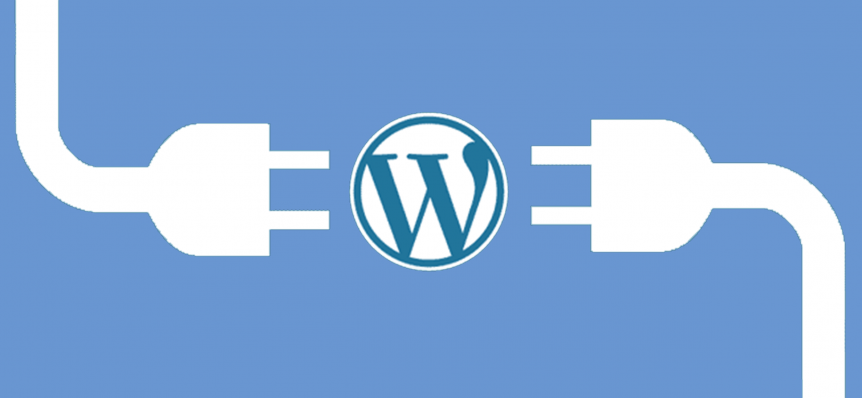
Comments
I really appreciate your content! Great stuff!
You can also add a User Activity Log WordPress Plugin in your essential list. It provides a very easy user interface to manage your site’s user roles.
Pingback: My favourite WordPress plugins - PB Web Development