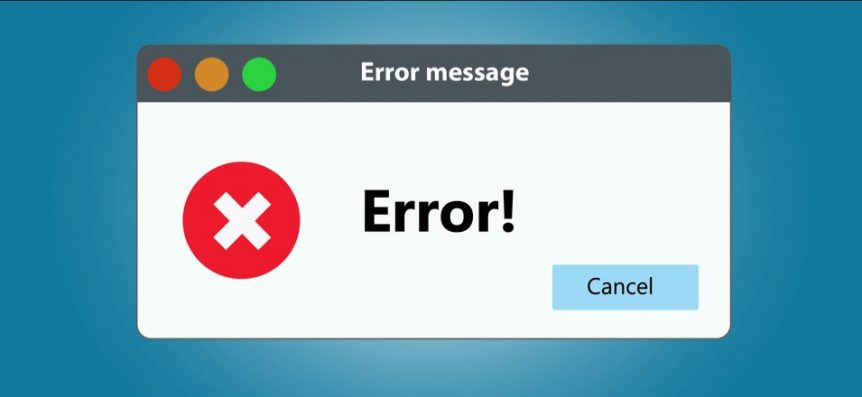OK I don’t hate WordPress, but I certainly wasn’t a fan the other day.
I had just taken on a new project, it was an existing site that had a few issues that needed to be sorted out. I was taking a look around WordPress and getting familiar with the site. At the top of the Dashboard I noticed the message “WordPress 5.2.1 is available! Please update now.” I had already taken a backup of the site and I had never had a problem updating WordPress in the past, so I clicked the link. What’s the worst that could happen? The update appeared to work fine and I continued to look around the site.
The next day I logged in and whilst doing some more exploring I noticed that the admin email address needed updating. I went ahead and clicked save changes. That’s when the problems started. I immediately got the error message “Your server is running PHP version 5.2.17 but WordPress 5.2.1 requires at least 5.6.20.” WELL WHY DID YOU LET ME RUN THE UPDATE THEN!!!
The error message appeared when I clicked on anything in the WordPress admin panel. OK I could live with that, but then I discovered it also appeared on every page of the public facing site. Ahhhh! I needed to fix this, but I couldn’t even login to WordPress, the login page just showed the same error message.
I knew it was a bit risky to be working on a site without access to the hosting account, but I didn’t really think I’d need it. I got in touch with the host on chat who told me it was an easy fix but couldn’t do anything without me verifying the account (fair enough). I either needed to know the account password or be able to give them a security token which was sent to the registered email address and was only valid for 5 minutes (something I found out the next day when I tried to use a previously issued security token). The hosting had been set up by the original developer and they hadn’t given the client the password – so it proved to be quite tricky. The next day I managed to get a security token (within 5 minutes of it being issued) and the site was quickly fixed.
What have I learned
I think the lesson to be learned from this is: don’t work on a site without access to the hosting account. Also don’t work on a site without having a made a backup that you know you can successfully restore.
On the plus side I have learned a lesson and I’ve got a blog post out of it.
If you want to avoid problems like this, I offer a WordPress update service meaning I would deal with any issues like this for you.
Now I can see I have 634 spam comments to deal with, what fun!